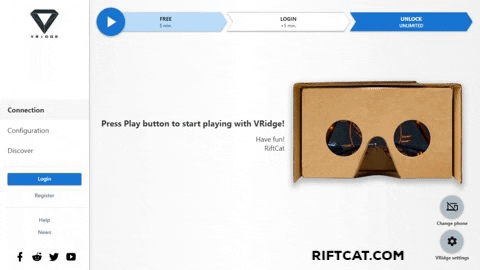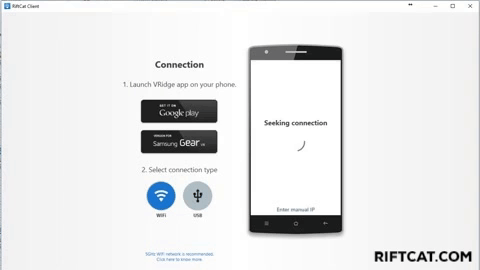Remember that this is the Beta phase of this update. It can still contain bugs or errors which we will try to fix as soon as we can. We will deploy it to stable channel for everyone when we will fix all the issues.
To learn how to join the Beta, read this guide.
Deployment status:
Platform
|
Version
|
Status
|
PC
|
2.3-Beta
|
Deployed
|
Viveport
|
2.3-Beta
|
Awaiting approval
|
Oculus Home (Go and Gear VR)
|
2.3-Beta
|
Deployed
|
Google Play
|
2.3-Beta
|
Deployed
|
Daydream Store
|
2.3-Beta
|
Awaiting approval
|
New tracking methods
As you’ve seen in our previous announcement, we were preparing a special control model that will let us use a common hardware that is available for everyone to control our bodies in virtual reality. We believe it will be very useful for you in VR games that require SteamVR input.
We have a video guide which will teach you how to use our new control methods in no time!
With this movement model you will be able to use:
- Xbox controller
- Mouse + Keyboard
These options are also highly configurable!
Let us know what do you think about it. Your feedback is always welcome! This is also the best moment to report bugs that you can find. It would be great if we could make this feature flawless before it goes live for everyone.
Daydream WorldSense
If you have Lenovo Mirage Solo or any other Daydream WorldSense device, you can now freely move around in space with VRidge fully reflecting your positional movement in SteamVR worlds.We are also actively trying to get our hands on Daydream 6DOF controllers dev kit so we can be ready on day 1 of consumer availability.
AR Core positional tracking
This is a feature that was requested many times. It was developed months ago but due to issues related to AR Core SDK it was postponed for a long time.We are releasing AR Core positional tracking now but we are marking it as “experimental”. Unfortunately, we don’t think that this is viable solution for positional tracking but if you want to give it a shot anyway - you can now easily do so!
As this is an experimental feature - it is not configurable within RiftCat launcher. It is hidden in VRidge.cfg. To enable it, simply go to RiftCat/Config folder and edit your VRidge.cfg file. Find “ArcoreTrackingEnabled” and change its value to “true”.
Remember to use a device that can support AR Core with Google AR Core software installed.
Passthrough camera option
We have LIVE settings that you can change on the fly, but it’s inconvenient to constantly take off your VR headset. That’s why we have added an option to enable camera passthrough so you could see what’s in front of you.Switching between camera view and normal VRidge view is very simple. Just double tap your phone screen or capacitive button of your headset. You can also use Gear VR touchpad to do it and if you prefer keyboard shortcut, simply press: CTRL + ALT + SHIFT + S to switch.
Before using this option, make sure that you have front facing camera on your VR device and if you are using a phone, that your cardboard is not obscuring the camera view.
Rework of integrations list
With new tracking options, we wanted to expand on the idea of integrations. We made Integrations tab a little bit more informative so it’s easier for you to navigate. It contains all settings for above mentioned Xbox and Mouse + Keyboard integrations. You can also turn on/off a 3-DOF controller available with Daydream View, Lenovo Mirage Solo, Oculus Go or HTC Vive Focus.New SteamVR icons
SteamVR allows for custom icons. So we took the liberty to create our own! Now you will be able to easily recognize whether it’s VRidge connected to SteamVR or something else.Native Finch Shift support
You might have heard about Finch Shift controllers. We cooperated with them and created a native support for their controllers in VRidge. Their solution will soon be available with various VR hardware vendors so if you’ll get a hold of them, don’t hesitate to try them with VRidge!Update: Known issues.
Login option on connection screen
We have added an option to show a login button on the connection screen (so you could log in without connecting devices). It’s turned off by default to not clutter the connection screen for new users but if you need something like that for convenience you can easily turn this option in VRidge general settings.Added IPD / Scale sliders values
Once upon a time. We have added an option to adjust IPD and Scale value for your VR view. It was added in a rush so it was pretty clunky to use.We took a look at this feature and adjusted it. The minimum and maximum values were not useful at all so we have trimmed the range in which you can move the slider so it’s much easier to control. We have also provided a numerical value so it’s easier to share your setting with others.
Increased timeout for SteamVR
“Could not start SteamVR” - sounds familiar? It could have happened a lot to you while VRidge still launched and started streaming. You just had to wait for SteamVR to open.This issue should be fixed now. We have increased the time that VRidge waits for SteamVR to open so this timeout should happen less frequently.
This is what happens when your whole dev team works on SSDs. Oops!
Updated VRidge API
New possibilities are coming to vridge-api. This includes fixing several problems with API async offset and introducing a way to remap your 3DOF controllers to 6DOF using the same virtual arm model that we use with Gear VR/Go/Focus/Daydream controllers.VRidge tracking changed a lot internally but our goal was to keep it backwards compatible. API server is updated in beta version but GitHub repo is not yet up to date. We will update docs and sample in following weeks, during 2.3 beta. You can join the discussion here.
Multiple other minor fixes
There is plenty of other minor fixes that we did in the meantime. It’s hard to list and describe them all:- Changed how recenter hotkey works internally so it doesn’t conflict with API trackers and reprojection.
- Changed the way we calculate velocity of controller (throwing should work more reliable now). Controllers should be less jittery in most games.
- Updated Oculus SDK to 1.16.
- Updated PC app .NET to 4.7.1. You will be automatically prompted to update your .NET runtime if you disabled Windows Update.
- Whitelisted RTX cards for NVENC (GUI problem only).
- Blacklisted GTX 1030 from NVENC. It doesn’t have hardware encoder.
- SteamVR should now be closed in a nicer way by VRidge (trello card).
- Legacy oculus sdk games should now work properly on devices with reprojection.
- Added option to autostart SteamVR when mobile device connects to Vridge.
- Improved streaming stability, especially with high bitrates.
- General Android side optimizations.
- Fixed crash logging in vridge.log
- Fixed Android’s VRidge lobby overlay becoming stuck in some cases.
New Android permissions
Due to new features and SDKs, our VRidge Android app will ask for several new permissions.
You might be asked to grant more permission (Camera and Bluetooth). This is required by ARCore and Finch SDKs. Don't worry, we're not tracking your location or sending camera feed anywhere.
Feedback
Remember to provide us feedback to this Beta update. Every single voice counts as it contributes to the final quality of the update! Send us your error reports and suggestions to support@riftcat.com
Translations
With this update, there is also a bit of new text that was created for our software. As you might be already aware, RiftCat is available in many languages thanks to our great community that helped us translate RiftCat via CrowdIn platform.
Help us bring this new update in multiple languages so everyone will be able to join PC VR gaming. We are giving away VRidge full version key for active contributors so it’s definitely worth it.
You can learn how to join the translation effort by reading this Blog entry.
Final words
This Beta update was possible thanks to our great community that supports us throughout all of the years. We are sure that with your help we’ll be able to quickly bring this update to everyone and change the way we use VR with VRidge thanks to our new tracking methods.