VRidge 2.0 is now LIVE
The update that everyone was waiting for is finally here. As the codebase got significantly changed, VRidge 2.0 has to be installed as a fresh install. You can keep both VRidge Classic and VRidge 2.0 installed simultaneously.
To install VRidge 2.0 - simply go to https://riftcat.com and install RiftCat.
Or download new client from here:
Note: Remember that new mobile app is also required. Link available in RiftCat client or HERE
To learn the basic of VRidge 2.0 usage - watch our instructional video
PC side setup design
We’ve made everything from scratch and introduced a design that puts all the setup on the PC side. This means that you won’t have any issues using VRidge no matter which device you choose. You can use All-in-one headsets, GearVR or even the simplest Google Cardboard. In the future, we will expand on this concept even further!
Note: We left one input on mobile. Just tap the screen and you will recenter your view. You can also set a custom hotkey in RiftCat options.
New UI
Completely new UI that makes VRidge even easier to use. Logging into RiftCat is no longer obligatory so if you want to introduce VRidge to someone - it’s going to be faster. RiftCat client is now significantly lighter - going down from over 50MB to just 8 MB.
If you want to try other streaming methods, we have made Moonlight streaming available. You can find a guide on how to use it HERE.
Integrations
Integrations will let us extend VRidge capabilities in easy to use ways. Expect more with the next updates!
Multilanguage support
Thanks to multi language support, we will be able to spread accessible VR to even more people. For now we have Polish and English languages. Let us know which languages would you like to have next!




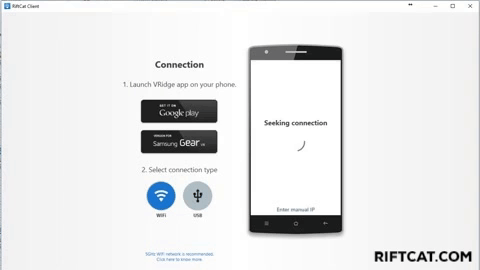




>>>Let us know which languages would you like to have next!
ReplyDeleteRussian?
>>>Let us know which languages would you like to have next!
DeleteGerman? I could help you with the language for it.
I could help with Spanish :)
DeleteI could help with czech languange
DeleteWhat about Nolo wireless support?
ReplyDeleteNOLO wireless mode will be brought back in v2.1 in February/March.
DeleteWill the wireless mode work with the GearVR 2016 or will it still be limited to the 2017 version?
DeleteItalian, if you want to I can support you...
ReplyDeleteI got a little problem trying the moonligth way. I did everything but when I launch stremview from moonlight I didn't have "the overlay" on the desktop. I found a workaround: before clicking play button, I launch the streamview app in administrator mode and it start listening, after I click play and all works, maybe can be usefull for someone. (riftact and steam starts in admin mode else not work)
ReplyDeleteHello, does your new software allow transfer over USB?
ReplyDeleteYes it does. You have to enable USB Tethering to make it work. Go to https://support.riftcat.com/hc/en-us/articles/210630709-Connecting-through-USB-VRidge-Tethered-experience- for further instructions.
DeleteKeep in mind, that this option doesn't work for the GearVR version of Riftcat.
That's awesome, thanks Karl.
DeleteThis comment has been removed by the author.
DeleteHi ! I would like tu use Riftcat just for a virtual desktop :-) Is it possible ? (i have Samsung VR Gear)
ReplyDeleteDo we have to pay for a Riftcat 2 license? Or do we just get a free upgrade if you bought the first one?
ReplyDeleteYou get the update for free if you bought Riftcat v1.
Deleteit cant launch for me
ReplyDeleteMy nolo controllers are on the floor in vridge 2.0 despite multiple room setup,i dont have this problem with the classic version.
ReplyDeleteSo I've created a bug? I installed the desktop app, installed vridge 2.0 on phone, and connected fine. I was installing steamvr when i noticed the settings icon on my phone. I seen i could chose different headsets, selected google cardboard and the screen changed to a narrower settings. I was curious what google daydream looked like and this is where the problem has started. It wanted me to install google daydream, then the daydream keyboard, and then it wants to pair with bluetooth controller. I dont have google daydream, I just wanted to see what it changed. Im now stuck with this setting. Ive uninstalled the app, deleted the cache on my phone, rebooted my phone, but when i reinstall the vridge app, it immediately goes to that google daydream screen of wanting to connect to bluetooth remote. I can not find how to either delete a setting in a root folder, or in the app change it back from google daydream to google cardboard. Any help in getting this back to default settings would be appreciated.
ReplyDeleteI have no positional head tracking with NOLO and Riftcat 2.0.3
ReplyDeleteIt was working fine with the earlier 2.0 beta, and it still works fine with Riftcat 1.5, iVRy, or the NOLO vizualizer.
Hi Zomby,
Deletei do have the exact same issue. Does your SteamVR Application also indicate that the HMD is in "Standby" ?`
//Christian
I am unable to connect using USB Tethering. I set it up and it says "Is this your phone?" I click yeas and then it looks like it tries to connect for about 1 second before it says again "Is this your phone?" over and over.
ReplyDeleteYou must change firewall rule.
ReplyDeleteThis comment has been removed by the author.
DeleteGreat news! This update looks very promising, congratulations!
ReplyDeleteI recently purchased a Magicsee AIOVR with OS Nibiru, it has an HDMI input and a 1080p resolution, I have not tested it with RiftCat, is there any chance of this working? Thank you!
This comment has been removed by the author.
ReplyDelete>>>Let us know which languages would you like to have next!
ReplyDeleteI would gladly do a Hungarian translation for you guys if you want :D (google translator is piss poor at hungarian anyways)
I got a question. While streaming through Moonlight the headtracking is useless i see the desktop and the view overlay but when i enter in Alien isolation i get only the image but nothing happens when i move my head around . Couldn't you have the head tracking simulate mouse move?
ReplyDeleteI have the same problem. The Streaming is working but the head tracking is not.
DeleteI can't find phone sensor option(gyro.magneto...)
ReplyDeletev1.5 has it...
I can't find phone sensor option(gyro.magneto...)
ReplyDeletev1.5 has it...
I have a Huawei P7 that works great with Trinus, steamVR and Moonlight (not both at the sametime), but Google Play says my phone is not compatible with vridge, is there a way to change this? Can i download the APK???
ReplyDeletePLEASE HELP ME I REALLY LOVE AND NEED YOUR APP!!! :)
Hallo everybody, i'm trying to play Alien Isolation on my smartphone. I got the game on Steam patched with the latest Mothervr dll, Moonlight enabled both on my pc and smartphone, room calibration done and Steamvr ready... but whean i start the game all I can see is a black screen on pc and smartphone while audio is working. Can anybody tell me what's going on? I don't understand if I'm doing something wrong or if it's Alien Isolation that can not be played in this way.
ReplyDeleteTry to switch to QyickSync in Advanced Video Settings
DeleteI keep trying and can't make this work with my Samsung Note 8 and Gear VR. I just downloaded the new 2.0 and the SideloadVR but it won't connect.
ReplyDeleteAlright! Is it possible to have the phone directly connect to the computer with wifi and not using a router (I see that what I am suggesting doesn't exist yet)? If possible, it'd be great for those like me who can't tether because of hotspot subscriptions and when other people are using the same router as you. Or is it too big of a hurdle to program?
ReplyDeletelogo a baixo esta configuração do meu notebook e uso samsung s4 e comprei a licença do riftcat. no inicio da instalação deu td certo.so que agora nao esta abrindo mais o programa servidor riftcat nao esta reconhece o samsung s4. quando vou entrar no play steam vr ele da desconecta do samsung s4 e aparece essa mensagem :( VRidge has crashed - VRidge process has crashed. Do you want to restart it? ) oque eu faço ? aguem poderia me ajudar ?
ReplyDeleteMachine Acer - Aspire E1-572
Operation System Microsoft Windows 7 Ultimate (64-bit) Service Pack 1
Memory 8 GB
Processor Intel(R) Core(TM) i3-4010U CPU @ 1.70GHz
Motherboard Acer - EA50_HW
Video Cards Intel(R) HD Graphics Family
Monitors AUO B156XW004.8
Hard Disk WDC WD5000LPVX-22V0T SCSI Disk Device (500,0 GB)
Network Card Placa de rede sem fios Realtek RTL8187SE, 802.11b/g, de 54 Mbps e PCIE
CPU
-------------------------------------------------------------------------
Processor
Name Intel Core i3 4010U
Code Name Haswell ULT
TDP 15 W
Package Socket 1168 BGA
Technology 22 nm
Core Voltage 0,71 V
Specification Intel(R) Core(TM) i3-4010U CPU @ 1.70GHz
Family 6
Model --
Stepping --
Ext. Family --
Ext. Model --
Revision C0
Instructions MMX , SSE, SSE2, SSE3, SSSE3, SSE4.1, SSE4.2, x86-64, NX, VMX, AES, AVX, AVX2, FMA3
Clocks
Core Speed 1696 MHz
Multiplier x 17
Bus Speed 99,8 MHz
QPILink --
Cache
L1 Data 2 x 32 KBytes
L1 Inst 2 x 32 KBytes
Level 2 2 x 256 KBytes
Level3 3072 KBytes
Motherboard
-------------------------------------------------------------------------
Motherboard
Manufacturer Acer
Model EA50_HW V2.14
Chipset Intel Haswell-ULT
Revision 09
Southbrige Intel H8x/P8x
Revision C1
LPCIO --
BIOS
Core Speed Insyde Corp.
Version V2.14
Date 01/15/2014
Graphic Interface
Version --
Transfer Rate --
Max. Supported --
Memory
-------------------------------------------------------------------------
General
Type DDR3
Size 8192 MBytes
Channel# --
DC Model --
NB Frequency --
Timings
DRAM Frequency 798,1 MHz
FSB:DRAM --
CAS# Latency(CL) 11 clocks
RAS# to CAS# Delay(tRCD) 11 clocks
RAS# Precharge(tRP) 11 clocks
Cycle Time(rRAS) 28 clocks
Bank Cycle Time(rRC) 28 clocks
Command Rate(CR) 1 clocks
Graphics
-------------------------------------------------------------------------
GPU
Name Intel(R) HD Graphics Family
Manufacturer 67108864
Code Name --
Technology --
Revision --
Clocks
Core 997,6 MHz
Shader --
Memory --
Memory
Size --
Type --
Bus Width --
This comment has been removed by the author.
ReplyDeleteWhen I try launch the Riftcat 2.0 nithing happen, this is the log:
ReplyDelete2018/03/08 01:34:49.594 Session started
01:34:49.580 [Info - Riftcat]: Started: Launcher
01:38:50.656 [Info - RiftCat]: Started: Launcher
01:39:34.798 [Info - RiftCat]: Started: Launcher
so signed up for the beta not working with Note 8 Vridge on pc show is this your phone click yes no connection goes in a loop of is this your phone then crashes and phone states this vridge is incompatible with the pc version update both apps to latest stable or beta version?? no clue as to whats next
ReplyDelete