The most recent patch for VRidge is now available to everyone! RiftCat client and mobile application will get updated automatically. This patch brings some quality of life improvements and features.
The latest update is tagged as version 2.1.5 and is now available at Google Play, Sideload VR and RiftCat updater.
User Experience Improvements
Improvements to the connection screen
The main issue of the 2.0 version was the connection screen. Poor readability of errors, multiple “is that your phone?” popups and basically very little information for new users.
We have improved the handshake between VRidge and RiftCat client. Now the connection will be more predictable and it will let you know better about what is going on. It will also tell you when mobile app has a different version that desktop client. This change doesn’t apply retroactively so 2.0 and 2.1 apps won’t see each other - make sure to update both mobile and desktop app.
Changing VRidge settings was troublesome because it required connecting the apps together. We have added a config button in the connection screen as well so you will be able to change the update channel or language without establishing the connection.
We have also provided some helpful information for new users - linking to a VRidge Basic Tutorial and a Help Center.
New languages support
Thanks to your awesome contribution on our CrowdIn campaign we were able to make VRidge a truly multi-language software. The translations include the website, VRidge mobile app, RiftCat desktop app and partially our YouTube videos with subtitles.
PC virtual reality is now available more than ever. As of today, we have 13 languages available:
- Czech
- Chinese (Traditional)
- Chinese (Simplified)
- Danish
- Dutch
- English
- French
- German
- Spanish
- Polish
- Portuguese (Brazilian)
- Russian
- Turkish
There is still a lot to be done in terms of translations. Join our translation effort (we reward the most active translators with a free VRidge key!). You can learn how to become a translator in our guide: http://blog.riftcat.com/2018/03/how-to-help-us-translate-vridge.html
Discover Feature
Virtual reality is a very young form of entertainment. People often don’t know what they can do with it and we are often asked about compatible games and applications for VRidge.
That’s why we started our video guides series on YouTube - showcasing interesting games and providing tutorials about VRidge. Some of you might already know about our videos but to bring them more exposure we have created a “Discover” tab in RiftCat client so everyone will be able to find out what they can do with VRidge.
Redesign of LIVE Settings
We have expanded on the LIVE settings concept to make VRidge even more convenient. You will be able to modify most of the settings on the fly - even during advanced mode. Specific integration settings will also be changeable.
Better Recenter Hotkey
Previously, recenter button could be bound to keyboard only. We have improved it so it will now react to mouse, gamepad, joystick, steering wheel or any other XInput-compatible controller. It should improve the experience for those who have a lot of drifting issues.Easier USB Tethering Activation
There is a new sticky notification while VRidge mobile app is running that will let you enable USB tethering more easily. It’s a convenient option that will come in handy during frequent USB cable disconnections.NOLO Wireless Support
A lot of NOLO users stayed on VRidge Classic because of Wireless Support not present in 2.0 version. It is now available in 2.1 and it works great.
With NOLO Wireless Integration you will be able to connect your NOLO directly into your phone - making it completely wireless. Have fun with your NOLO device!
Compatibility note: If you have VRidge Classic installed, please uninstall it or clear its default app assignments. This also applies to any other mobile app that takes exclusive control of NOLO devices. If you don’t do it, VRidge 2.1 won’t be able to access NOLO hardware, which might result in incorrect Oculus Home “update required” prompts.
Bug Fixes
We have fixed dozens of bugs reported during the Beta tests. VRidge should be more stable and less error-prone:- GeForce 640M and 650 GT will now be correctly detected as NVENC-capable.
- Updater .exe icon changed to the VRidge 2.0 version instead of VRidge Classic
- NOLO wired mode will no longer require setting "Gear VR" in NOLO driver's Riftcat/Trinus. switch. We still recommend using "Gear VR" because it works better for most of the phones.
- In "Cardboard" mode you will be using NOLO rotational sensor.
- In "Gear VR" mode you will be using your phone's rotational sensor along with latency optimizations and tracking prediction to make latency lower. It's not limited to Gear VR devices and can be used by any phones.
- If VRidge is not able to start network server, it will now try to close previous VRidge processes to make sure old instance is not locking network port. If it doesn't help, it will display "Check your firewall" popup.
- Updated help center link if VRidge can't access game's surface because of NVIDIA Optimus tech.
- VRidge will now redirect user to install Media Feature pack for Windows if it detects that Media Foundation is missing. Previously it crashed with "mfplat.dll" error.
- VRidge will no longer crash on startup along with Riftcat due to rare race condition.
- VRidge will no longer crash on video keyframe request (specific GPUs only).
- VRidge standalone/diagnostic mode will no longer crash on systems with disabled desktop duplication API. It will now instead wait until SteamVR starts instead of displaying desktop stream.
- VRidge will no longer crash because it incorrectly defaulted to Quick Sync encoder on systems where Media Foundation's Quick Sync is not supported (Windows 7 or Intel 4th gen or newer)
- RiftCat client will no longer crash due to random race condition after disconnection when it tried to display "Disconnected" toast.
- RiftCat client will no longer crash if you click on "Login" during popup close animation.
- Fixed Android crash that could occur when your restarted Android app mid-stream.
- Fixed several problems during connection to prevent random crashes mid-stream caused by temporary network problems.
- Nolo controllers should no longer be detected as Oculus-like input controllers.
- Updated controller input API to the most recent OpenVR standard. This may solve problems where controllers didn't appear in menus or were not registering key presses. This breaks compatibility with certain old SteamVR branches. Make sure that you are using up-to-date version of SteamVR.
- Fixed website language sometimes defaulting to English even if other language was selected.
- Fixed random (race condition) crash in standalone mode that could occur when SteamVR was running before VRidge.exe was started.
Once again, thanks to all Beta testers that helped us bring this update to everyone. We hope that the new version will improve your VRidge experience.
You can follow the current VRidge development on our public Trello board: https://trello.com/b/1UpZVzD0/vridge-development



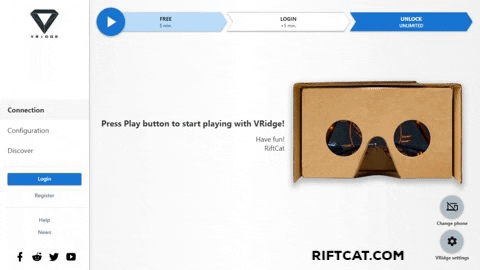



the new client 2.1.5 keeps crashing immediately after connect to my phone.
ReplyDeleteSame here, what a fucking scam, I mean, 15 euros is no fortune, but still, I'd expect the stable client to work with a stable fucking app. It wouldn't be much of a stable anything if halp of the package is broken, right?
DeleteWell, guys at RiftCat, I hope you're happy, I'll uninstall this piece of shit and that'll be just another piece of shit software from the google play store that doesn't deliver, too bad that it cost me more that 1.99 or something like that
Smart move, sell the working client (damn I feel stupid, and maaad as hell)
Sorry guys. It's really a complicated piece of software which requires huge amount of maintenance.
DeleteShoot an email to support@riftcat.com and our help team will find the root of the problem. You will be able to have fun with VRidge again in no time.
I have a new version notification on SideloadVR but no updated apk.
ReplyDeleteI ended up having to uninstall and re-install VRidge for SideloadVR to give me the updated version.
DeleteLooking forward to the app and nolo working with my aio headset. Great work tho!
ReplyDeleteWHY YOU NO MAKE FOR IPHONE
ReplyDeleteI phone is a locked system which sucks big time in terms of open source modification etc. Buy android FTW. Never any problems again. I phones are for old people who need an easy to use phone. Android is for powerusers.
Deletehaha...ouch..truth hurts.
DeleteThis comment has been removed by the author.
ReplyDeletenolo head tracking still having issues over usb tether. Lots of restarts also. wireless mode works great, and pretty stable
ReplyDeletegot compositor unavailable error 400 after updating :/
ReplyDeleteAnd I got compositor unavailable error 400 after updating...
DeleteAny ETA for redmi note 2 compatibility fix? It's been months on low priority in trello :(
ReplyDeleteFix htc m7 already, it crashes on startup, if u have htc m7 don't buy it now, new version don't work for months.
ReplyDeleteI really do wan't to spend my money on you but, you don't let me. I finally got the thing to almost work in 2.0 and the last 2 updates killed every thing again... i always get a crash as soon as i start a stream...
ReplyDeleteI'm using a 9X0M card. I had already set every process to run in the accelerated graphics process. No error in the logs, not even a message saying its crashed, just a crash->restart VRidge->crash loop. Very frustrating
DeleteSwitching to Media Foundation stopped the crash.
DeleteOk i'm buying it because every developer needs so reward for their work. Sorry if i sounded pissed of some hours ago.
Hello guys , Any news about HDMI support?
ReplyDeleteThis comment has been removed by the author.
ReplyDelete